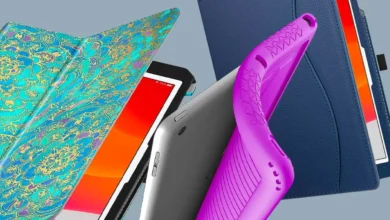The Complete Guide to Microsoft Forms: Everything You Need to Know

Discover everything about Microsoft Forms in this comprehensive guide. Learn how to use it effectively for surveys, quizzes, feedback, and more.
Introduction to Microsoft Forms
Microsoft Forms is a simple yet powerful tool that allows users to create surveys, quizzes, polls, and more. It’s part of the Microsoft 365 suite and offers seamless integration with other Microsoft tools like Excel, OneNote, and Teams. Whether you’re a teacher looking to test student understanding, an HR manager collecting employee feedback, or a business owner conducting market research, Microsoft Forms can streamline the process.
What makes Microsoft Forms stand out is its ease of use and versatility. Even if you’re not tech-savvy, you’ll find it incredibly intuitive. The clean interface, drag-and-drop functionality, and customization options make it ideal for both beginners and pros. Plus, since it’s cloud-based, you can access it from anywhere, at any time.
Getting Started with Microsoft Forms
Getting started with Microsoft Forms is incredibly straightforward. All you need is a Microsoft account. Simply go to the Microsoft Forms website or access it through your Microsoft 365 dashboard. Once you’re in, you can start creating your first form with just a few clicks.
After logging in, you’ll see the main dashboard where all your existing forms and quizzes are listed. You can either start from scratch or use one of the available templates. Templates are especially handy if you’re new to form building, as they give you a framework to build on. The user interface is clean, with options neatly categorized for easy navigation.
Once you click “New Form,” you’re taken to the form builder. Here, you can give your form a title, add a description, and begin inserting different types of questions. You’ll find a variety of question types to choose from including multiple choice, text, rating, date, and ranking. Each question type is customizable, allowing you to tailor your form exactly to your needs.
Key Features of Microsoft Forms
One of the standout features of Microsoft Forms is real-time collaboration. You can co-author forms with other team members, making it a breeze to collect input and make changes on the fly. This is especially useful for teams working remotely or across different departments.
Another impressive feature is automatic grading for quizzes. If you’re a teacher or trainer, this can save you hours. You simply input the correct answers, and Microsoft Forms takes care of the rest. The tool will automatically assign scores, allowing for instant feedback. This is a huge plus for education professionals who want to enhance their teaching strategies.
Microsoft Forms also supports branching logic. This means that the questions can change based on the respondent’s previous answers. For instance, if someone selects a specific option, the form can jump to a different section. This dynamic capability makes your forms smarter and more user-friendly.
Customization Options

Customization is where Microsoft Forms truly shines. You’re not stuck with a one-size-fits-all solution. You can change the theme, add images or videos, and even include branding elements like logos. This makes your form feel more personalized and professional.
Moreover, the question settings allow for fine-tuned control. You can mark questions as required, shuffle answer options, or limit the number of responses. These small touches go a long way in improving the user experience. Also, Microsoft Forms supports multiple languages, which is great for businesses or educators operating in multilingual environments.
If you’re embedding the form on a website, you can use the iframe code provided. You can also share it via email or generate a QR code. These sharing options make distribution easy, ensuring your form reaches the right audience.
Microsoft Forms for Business Use
For businesses, Microsoft Forms can be a game-changer. It simplifies data collection, making it easier to gather customer feedback, conduct market research, and evaluate employee satisfaction. Since it integrates with Excel, analyzing the data is also a breeze.
You can create customer satisfaction surveys, event feedback forms, or even internal team evaluations. The form responses can be exported directly to Excel for deeper analysis. This seamless workflow eliminates the need for multiple tools and reduces the chances of data loss or duplication.
Microsoft Forms also enhances workplace collaboration. You can assign tasks based on the responses or identify trends that inform business decisions. With its built-in analytics and visual charts, it’s easier to digest the data and make strategic moves.
Microsoft Forms in Education
Educators love Microsoft Forms, and for good reason. It makes quizzes, tests, and feedback collection incredibly easy. You can create interactive quizzes with images and videos, which is a great way to keep students engaged.
Another benefit for educators is the auto-grading feature. You can set the correct answers in advance, and Forms will do the grading for you. Students get instant feedback, and you save valuable time. Plus, you can use branching to customize the quiz experience for different learning levels.
Microsoft Forms also integrates with Microsoft Teams and OneNote, allowing for a seamless digital classroom experience. Students can take quizzes directly in Teams, and you can review the results in real time. It’s a modern solution for modern classrooms.
Integration with Microsoft Ecosystem
One of the best things about Microsoft Forms is how well it integrates with the broader Microsoft ecosystem. You can export your data to Excel, collaborate through Teams, and embed forms in PowerPoint or SharePoint. This level of integration saves time and boosts productivity.
If you’re using Power Automate, you can even create workflows that trigger based on form responses. For example, if someone submits a support request through a form, a ticket can automatically be generated in your helpdesk system. These automations make Forms incredibly powerful.
This tight integration means you don’t have to constantly switch between tools. It creates a seamless experience that supports everything from data entry to deep analysis. For Microsoft 365 users, it’s a natural fit.
Data Security and Privacy
Security is always a concern when collecting data, and Microsoft Forms has you covered. It’s compliant with major standards like GDPR, and data is stored securely in the Microsoft Cloud. You can also control who has access to your form and whether it’s open to people outside your organization.
You can set permissions so only specific users can fill out the form or even require login verification. Responses are encrypted, and Microsoft regularly updates its security protocols to keep your data safe. This makes Forms suitable for use in sectors like healthcare and finance where data protection is critical.
Analytics and Reporting
One of the underrated features of Microsoft Forms is its built-in analytics. After collecting responses, you can view visual summaries in the form of pie charts, bar graphs, and response tables. These visuals make it easy to interpret data at a glance.
You can also export the raw data to Excel for more advanced analysis. Whether you’re looking for trends, calculating averages, or creating pivot tables, the Excel integration makes it effortless. This means you can go from data collection to insight generation without breaking a sweat.
Tips and Best Practices
To get the most out of Microsoft Forms, consider using clear and concise language in your questions. Ambiguity can confuse respondents and lead to inaccurate data. Use branching logic to make the experience more personalized.
Test your form before going live. Send it to a colleague or friend to catch any errors or awkward phrasing. Also, keep your forms visually appealing. Use themes and media to make them engaging. This not only improves the response rate but also enhances user experience.
Common Use Cases
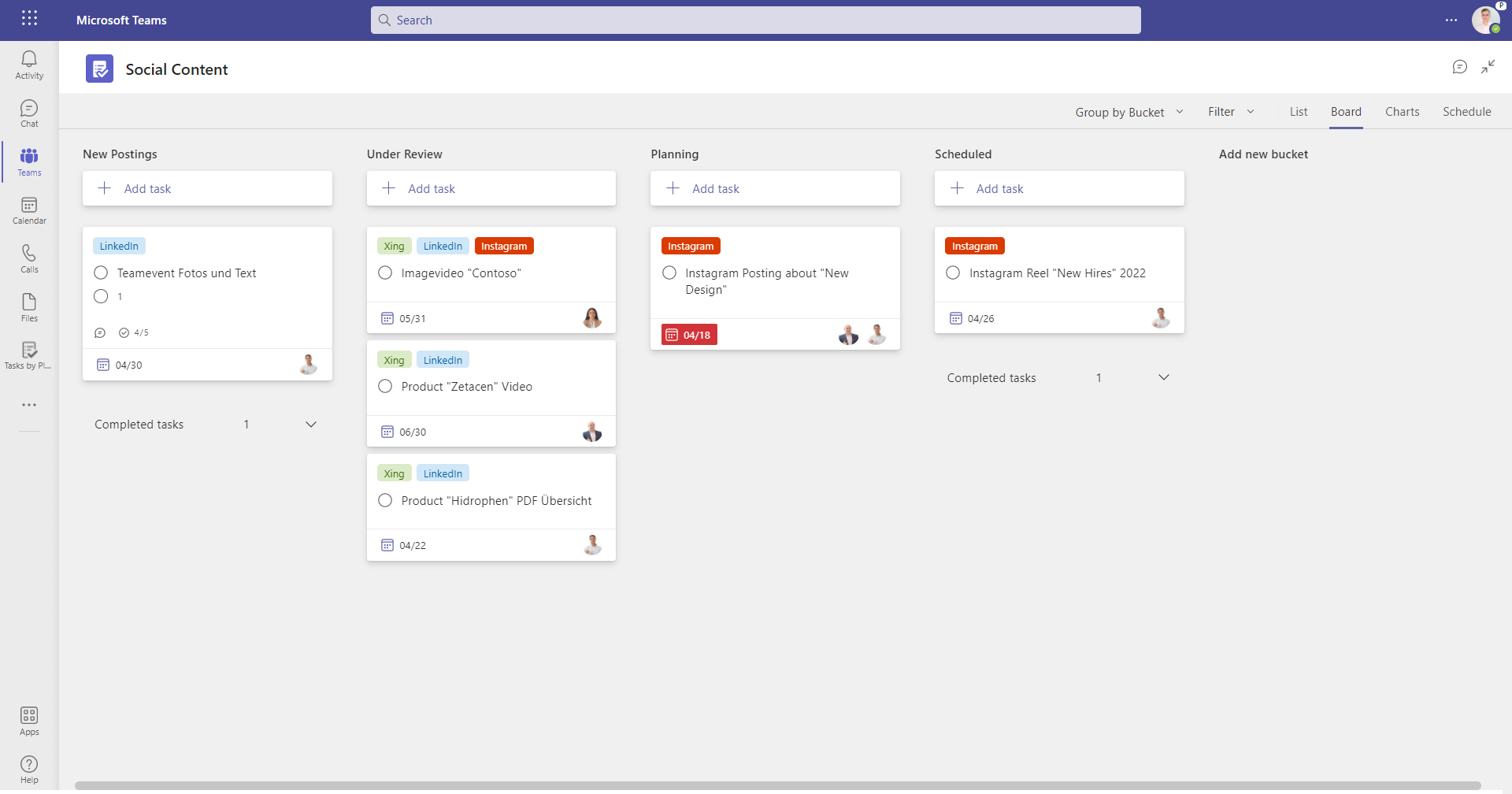
Microsoft Forms is incredibly versatile. Here are some common scenarios where it excels:
- Customer Feedback: Quickly gather insights after a product launch or event.
- Employee Surveys: Check on morale, collect suggestions, or evaluate training sessions.
- Event Registration: Create a simple signup form with all the necessary details.
- Classroom Quizzes: Engage students with interactive assessments.
- Polls and Voting: Run quick polls during meetings or live events.
Each of these use cases benefits from the speed, ease, and reliability of Microsoft Forms.
Frequently Asked Questions
What is Microsoft Forms used for?
Microsoft Forms is used to create surveys, quizzes, polls, and data collection tools. It’s great for education, business, and personal use.
Is Microsoft Forms free?
Yes, Microsoft Forms is free for anyone with a Microsoft account. Premium features are available for Microsoft 365 subscribers.
Can I use Microsoft Forms without Office 365?
Yes, but with limited features. A Microsoft account gives access, but Office 365 unlocks more integration and collaboration tools.
Can I collaborate with others on a form?
Absolutely. Microsoft Forms supports real-time collaboration, allowing multiple users to build and edit forms together.
Are responses in Microsoft Forms anonymous?
They can be. You have control over whether to collect responder names or keep submissions anonymous.
Does Microsoft Forms work on mobile?
Yes, it’s mobile-friendly and works smoothly on smartphones and tablets.
Can I export form responses?
Yes, you can export responses to Excel for analysis and reporting.
Is Microsoft Forms secure?
Yes, it adheres to industry-standard security and compliance measures like GDPR and data encryption.
Can I add pictures and videos to a form?
Yes, you can enhance questions with images or videos to make your forms more interactive.
Does Microsoft Forms support multiple languages?
Yes, it supports multiple languages, making it suitable for global use.
Conclusion
Microsoft Forms is a user-friendly, powerful tool that fits seamlessly into any workflow. Whether you’re gathering feedback, running a quiz, or managing an event, its features and integrations make it an excellent choice. It’s fast, secure, and reliable. If you haven’t tried Microsoft Forms yet, now’s the perfect time to dive in and explore its full potential