One Tick on WhatsApp: What It Really Means and Why It Matters

Curious about that one tick on WhatsApp? Here’s everything you need to know about it, what it means, and how it affects your chats. Complete expert guide with FAQs and tips.
Understanding the One Tick on WhatsApp
If you’ve ever sent a message on WhatsApp and noticed only one tick appearing beside it, you’re not alone. Many users have asked themselves, “What does this one tick on WhatsApp even mean?” At first glance, it might seem like a glitch or a network issue, but in reality, it’s WhatsApp’s subtle way of telling you something specific about your message’s delivery status.
WhatsApp, being one of the most widely used messaging platforms in the world, has a very intuitive system for message tracking. The checkmark system is simple: one tick, two ticks, and blue ticks. However, understanding the one tick in particular is crucial if you want to know what’s really happening with your message.
What Does One Tick on WhatsApp Actually Mean?
The one tick on WhatsApp signifies that your message has been sent from your device, but it hasn’t yet been delivered to the recipient’s device. That means your phone has successfully handed off the message to WhatsApp’s servers, but the message is still in limbo, waiting to reach its final destination.
There are several reasons why your message might only show one tick. The most common is that the recipient’s phone is off, or they don’t have an active internet connection. It might also be that they’ve blocked you, or their app isn’t currently running. Whatever the cause, one tick is your clue that your message is somewhere in the digital pipeline but hasn’t made it to the other side yet.
Common Reasons Behind the One Tick on WhatsApp
There are plenty of perfectly normal reasons why you might see just a single tick. First and foremost, if the recipient has their phone turned off or they are in an area with no internet access, your message can’t be delivered.
Another common reason is that they might be in airplane mode or have manually turned off their mobile data or Wi-Fi. WhatsApp requires an active internet connection to deliver messages, and until the app syncs again, that one tick will stay put.
Sometimes the recipient may have uninstalled WhatsApp or deleted their account. In such cases, the message will never get a second tick, as there’s nowhere to deliver it to anymore. Similarly, if the recipient has changed their number and no longer uses WhatsApp with the old number, your message will stay undelivered.
Can One Tick on WhatsApp Mean You’ve Been Blocked?
This is one of the most popular questions when it comes to one tick on WhatsApp. Yes, it can potentially indicate that you’ve been blocked, but it’s not a guarantee. WhatsApp intentionally keeps blocking ambiguous to protect user privacy.
If someone has blocked you, your messages to them will always show a single tick. You also won’t see their profile picture, status updates, or last seen information. However, since these signs can also appear due to other settings or issues, a single tick alone isn’t proof of being blocked.
Difference Between One Tick, Two Ticks, and Blue Ticks
The tick system on WhatsApp is designed to help you understand what’s going on with your messages at a glance. A single grey tick means your message was sent but not delivered. Two grey ticks mean it has been delivered but not read. Two blue ticks mean the message has been read.
Understanding this system can make your WhatsApp communication a lot smoother. It helps in identifying whether someone has seen your message or not, and whether it’s worth sending a follow-up or giving them some time.
Table: WhatsApp Tick Status Breakdown
| Tick Status | Meaning | What You Should Know |
|---|---|---|
| One Grey Tick | Sent but not delivered | Receiver might be offline or has blocked you |
| Two Grey Ticks | Delivered to the receiver’s device | Message received but not yet opened |
| Two Blue Ticks | Message read | Message opened and seen by the receiver |
How to Confirm If You’re Blocked or Just Unlucky
If you’ve been seeing only one tick on WhatsApp for a specific contact and you’re starting to feel suspicious, don’t jump to conclusions. Take a step back and look at the other indicators.
Try sending a message from another number or checking the person’s online status. If all signs point to silence—no profile picture, no status updates, and consistent one tick—then it’s possible you’ve been blocked. But again, there are plenty of benign reasons for a message delay.
Troubleshooting One Tick Issues on Your End
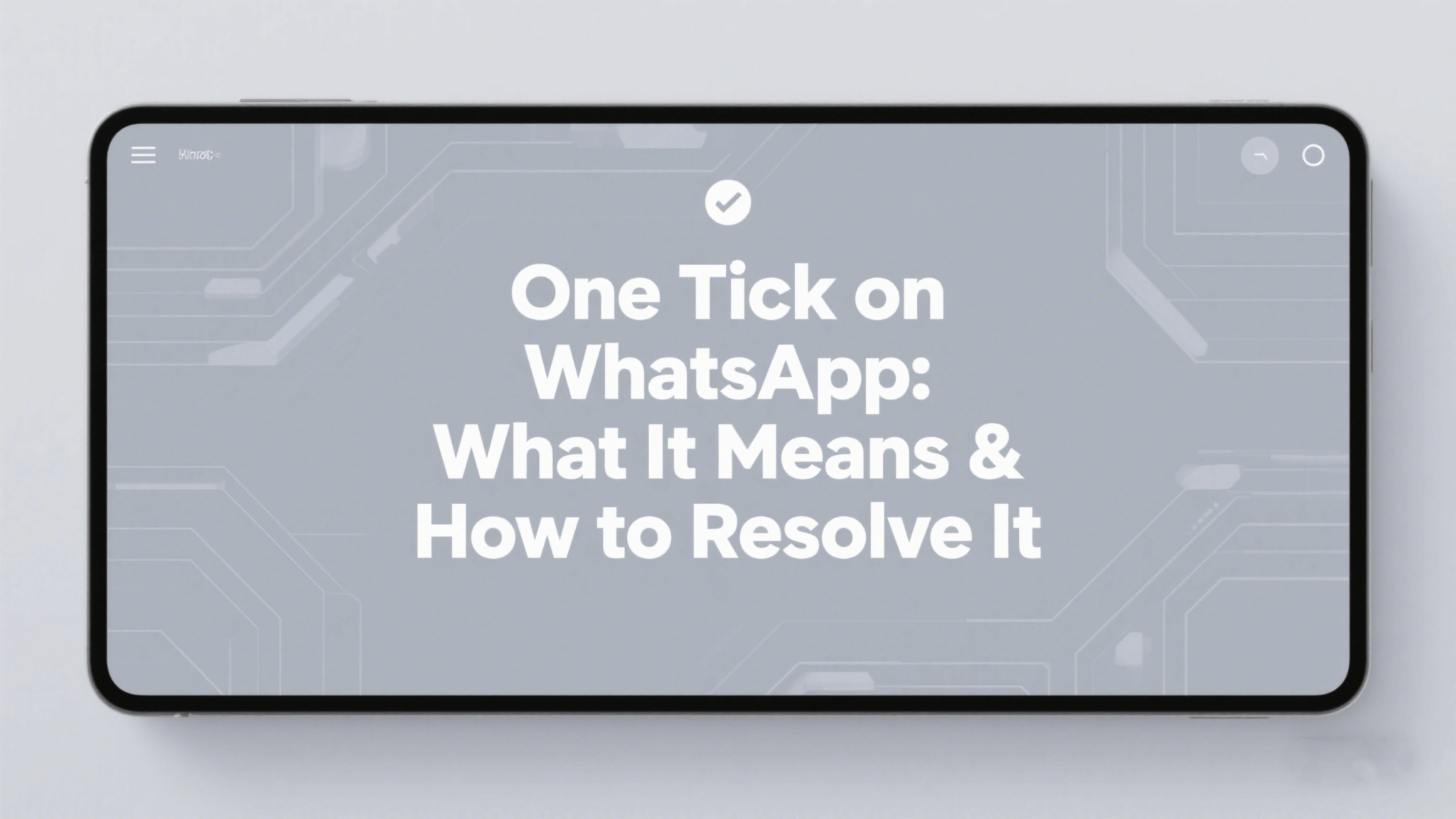
Before assuming something is wrong with the recipient, it’s wise to check things on your end. Make sure your internet connection is stable. Sometimes, your message might appear to be sent (one tick), but if your connection is poor, it might not actually reach the servers.
Restarting your phone or updating your WhatsApp version can also help. Bugs and glitches can sometimes prevent the app from sending messages correctly, even if it seems like it’s working.
Privacy Settings That Affect Ticks
WhatsApp allows users to control their visibility. Features like “Last Seen,” “Read Receipts,” and “Online Status” can be disabled, which makes reading someone’s message status harder.
However, disabling read receipts doesn’t affect the appearance of one tick versus two ticks. That only controls whether the ticks turn blue, not whether your message gets delivered. So, if you’re stuck at one tick, it’s not because someone disabled read receipts.
One Tick Doesn’t Always Mean You’re Ignored
It’s easy to take a single tick personally. In today’s instant communication world, we’re used to fast replies. But life gets in the way. People might be out of data, traveling, or simply taking a digital detox.
The one tick on WhatsApp might mean the message hasn’t even reached them yet, let alone been ignored. Give it time, and don’t let anxiety get the best of you. There’s a lot that happens behind the scenes in messaging apps that we’re not always aware of.
Using One Tick to Your Advantage
Believe it or not, the one tick on WhatsApp can work in your favor. If you need to send a message but don’t want the other person to receive it immediately—say, you want time to gather your thoughts before a potential reply—then sending it when you know they’re offline gives you a buffer.
Similarly, if you’re planning a surprise or coordinating something in secret, knowing how ticks work can help you stay discreet. The one tick offers a little time cushion before the ball starts rolling.
Quotes on Messaging Anxiety and Expectations
“Just because someone doesn’t respond right away doesn’t mean they don’t care. Sometimes, life gets in the way.”
“A message sent is not always a message received. Patience is the art of modern communication.”
FAQs on One Tick on WhatsApp
What does one tick on WhatsApp mean?
It means your message was sent from your device but hasn’t been delivered to the recipient’s phone yet.
Can one tick mean I’m blocked?
Possibly, but not always. One tick can also mean the person is offline or has poor connectivity.
Does one tick mean the message is lost?
No, the message is stored on WhatsApp’s servers and will be delivered once the recipient is back online.
How long does a message stay with one tick?
It can stay for minutes, hours, or even days depending on the recipient’s availability and connection.
Will deleting the message change the one tick?
No, deleting it from your side doesn’t affect delivery status on the other end.
Is one tick normal in group chats?
It’s uncommon. Group chats usually show double ticks as soon as at least one member receives the message.
Can I force a message to go from one tick to two?
No, it depends on the recipient’s device and internet connection.
What if all my messages show one tick?
Check your internet connection, and try restarting the app. It might also mean a larger issue with WhatsApp servers.
Conclusion: Be Patient With the One Tick
In the grand scheme of digital communication, the one tick on WhatsApp is a tiny but powerful signal. It tells you just enough to keep you informed, but not enough to jump to conclusions. Before you assume the worst, give it some time, check your own settings, and try to understand the context.
With a little knowledge and patience, you can navigate WhatsApp’s tick system like a pro. The one tick isn’t a dead-end—it’s just a pause in the conversation.

